Customer Complaint Management System
The Ministry of Energy has developed an online system called Customer Complaint Management System (CCMS). It’s a 24/7 available online desk. Through this, you can register a complaint, track your complaint, verify your mepco connection and see the details of your feeder like load shedding schedule.
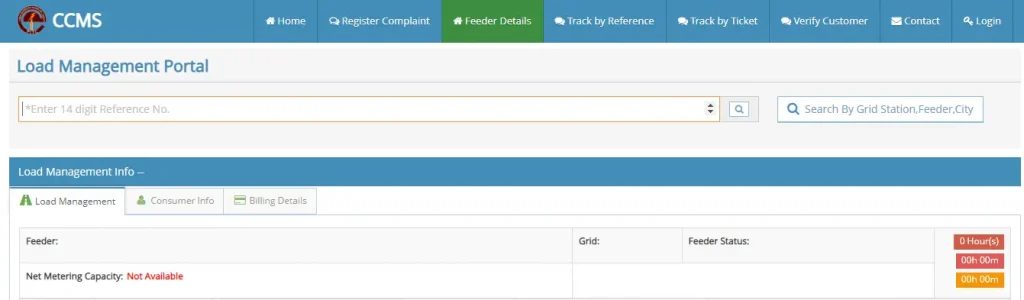
How to Check Load Shedding Schedule
Electricity load-shedding has become a major problem for Pakistan especially when it is unannounced. People have to suffer a lot because all our work requires electricity.
But now you can see the schedule of load shedding of your city, feeder, and grid station. You can even find the load-shedding schedule by entering your 14-digit reference number. Following are the steps to use CCMS for checking the load-shedding schedule.
- Visit the CCMS site.
- Click on feeder details.
- In the search bar, enter your 14-digit reference number and click the search button. You‘ll find the complete schedule of load shedding of your feeder. The ‘OFF’ against the time indicates that the feeder will be off during that time.
- If you want to search by city or grid station, then click on ‘search by city, gird, feeder’ and enter the respective details to proceed.
Register and Track Complaints
You can also register a complaint against MEPCO at CCMS. You will also be able to track your complaint using the same system. If you want to register a complaint, then these are the steps.
- Visit the CCMS site.
- Click on the Register Complaint.
- First, you need to verify that you are a registered MEPCO consumer. You can verify that either by your registered mobile number or your 14-digit reference number. Select the search criteria. i.e mobile number or reference number
- Enter your mobile number or reference number based on your selection in step 3.
- If you are a registered MEPCO consumer, your details will be populated in the Customer info section
- Enter your complaint in Complaint Detail Section.
- Click the Register Complaint button and that’s it.
- To track your complaint, click on ‘Track by Reference’ from the navigation bar.
- Enter your reference number and click the search button. You will be shown the status of your complaint.
Your complaint will be acknowledged within 24 hours and the investigation will be started. Your complaint will be resolved within 14 days.
Contact CCMS
If you are having any issues in using CCMS or you are not getting response through the online portal, you can directly contact the CCMS team.
Complaint channels:
Tel: 99202666
Exchange: 99202211-12-13-14 Ext. 3024
Fax: 99202047, 042-202048
Email: [email protected]
For further details, you can visit the mepco helpline.
