MEPCO Connection
Your search ends here if you are looking for MEPCO New Connection, a name change to an existing connection, or load reduction/extension. In this article, We‘ll discuss how you can apply for a new connection or change the name/load/tariff of an existing connection.
If you are already a MEPCO consumer, you can Check MEPCO Web Bill or calculate your MEPCO Bill.
MEPCO New Connection Procedure
It is possible to apply for MEPCO new connection online or in person at the MEPCO office. You can apply online through Electricity New Connection(ENC) System. You‘ll see the following interface.
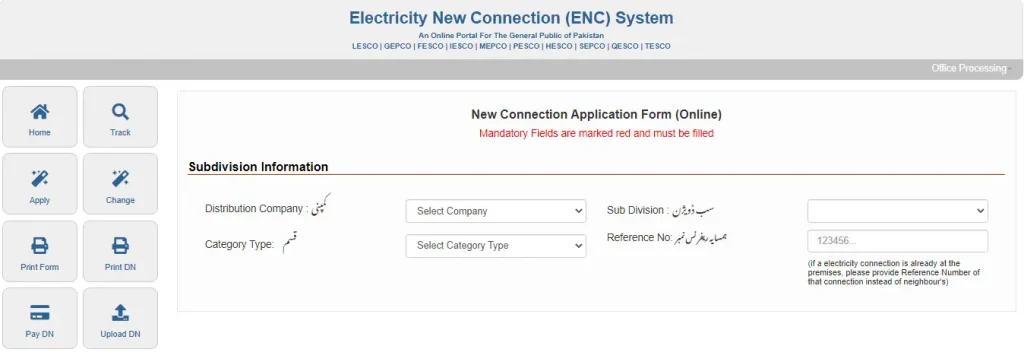
Please follow these steps to apply for the new connection.
- Visit ENC official site.
- From the sidebar menu, click on Apply.
- Enter the reference number of the neighbor and select the category type of the connection you want to apply for i.e 15kW.
- Enter the basic details and upload the following required documents (Maximum file size 300 KB).
- Property Document Copy
- Attested CNIC Copy of Applicant
- Attested CNIC Copy of Witness
- Neighbour Electricity Bill Copy
- Wiring Contractor`s Test Report
- Submit the application.
- On successful submission, you will be allotted a tracking ID. Please note down your tracking Id for future reference.
- From the sidebar menu at ENC, Click on the print form and enter your tracking ID to print your application form.
- Print out your application form and attach hard copies of all the necessary documents.
- Please attach the required documents to the application and submit it to the concerned office.
- After verification, demand notice will be issued. You can download the demand notice by entering your tracking Id on the ENC website.
- Please pay the demand notice to the designated bank.
- Send the paid copy of the demand notice to the relevant office.
- The connection will be installed after verification of payment of the Demand notice.
The complete process is described in the following chart.
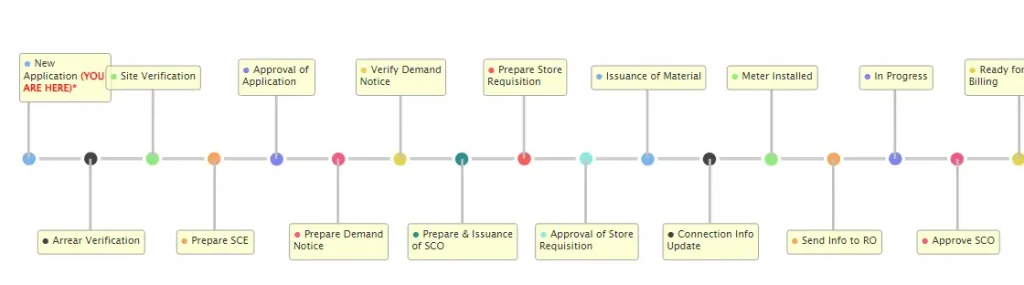
Category-Wise steps and Estimated Time
MEPCO has divided the connection types into three categories with respect to load.
- Category One (Up to 15kW)
- Category Two (16 to 70 kW / 400 volts)
- Category Three (71 to 500 kW / 400 volts)
Note: In order to apply for more than 400 volts, the consumer needs to purchase his own transformer.
The detail of the steps and estimated time required for each category is as follows
Category One (Up to 15kW):
Category one includes all consumers with electricity loads up to 15 kW. SDO / Assistant Manager Operation will approve the connection request of this category. Category One processing takes approximately 30 days.
The detailed steps to apply for category one connection is as follows.
| On submission of the application form, the relevant office will issue a receipt. The office will also create a seniority register according to the date of application submission, and the applicant will have access to it. | 1 day |
| The inspection team will inspect whether it is possible to set up the connection or not.Team will inform the applicant accordingly. | 3 days |
| If connection setup is possible, costs will be estimated. | 2 days |
| The applicant will receive the demand notice in person or by post. | 2 days |
| The applicant will submit the receipt of the paid demand notice. | 2 days |
| The applicant will submit Wiring Contractor`s Test Report. MEPCO office will verify it. | 3 days |
| In accordance with the dues submission date, the office will prepare a priority list of applicants. | 1 day |
| The office will issue the orders of service connection. | 3 days. |
| The office will contact the store to provide the required equipment to set up the connection. | 3 days |
| The store will provide the necessary equipment. | 5 days |
| SDO / Assistant Manager will set up the connection after the availability of equipment. | 5 days |
Category Two (16 to 70 kW / 400 volts)
The category two includes all consumers with electricity loads between 16 to 70 kW /400 volts.
Mepco’s category-2 connection process is almost similar to category one’s but can take up to 44 days Deputy Manager of Operation will approve the connection request of this category.
Category Three (71 to 500 kW / 400 volts)
Category two includes all consumers with electricity loads between 71 to 500 kW /400 volts. Mepco’s category-3 connection process is almost similar to category one’s but can take up to 73 days. The manager of Operation will approve the connection request for this category.
Change Connection Name/Tariff/Load
- Click here to visit ENC official site.
- From the sidebar menu, click on Change.
- Select the Application Type i.e change of name/load/tariff. You can select more than one option as well.
- Fill out the relevant details only. For instance, if you are applying for change of connection name then fill only those fields that are required for the change of name application.
- Attach the following documents (Maximum file size 300 KB).
- Attested CNIC Copy of Applicant
- Applicant Electricity Bill Copy
- Proof of Ownership
- Submit the application.
- On successful submission, you will be allotted a tracking ID. Please note down your tracking Id for future reference.
- From the sidebar menu at ENC, Click on the print form and enter your tracking ID to print your application form.
- Print out your application form and attach hard copies of all the necessary documents.
- The application must be sent to the relevant office with the attached documents.
- After verification, demand notice will be issued. You can download the demand notice by entering your tracking Id on the ENC website.
- The demand notice needs to be paid to the designated bank.
- Send the paid copy of the demand notice to the relevant office.
- The applied changes will be made after the verification of payment of the Demand notice.
MEPCO New Connection Tracking
You can track the status of your application whether you have applied for a new connection or Change of name/tariff/load. In order to track your application, you need the Tracking ID of your application which was allotted to you after submitting the application form.
- Visit the ENC site.
- From the sidebar, click on Track
- Select the application type i.e new connection or Change of name/tariff/load.
- Select the company which is MEPCO in this case.
- Enter your Tracking ID and hit the submit button.
Conclusion
In conclusion, there are two ways to apply for a MEPCO new connection or change an existing connection, including both physical and online methods. You can apply by visiting the nearest MEPCO office in person and follow the above-mentioned process to register your application.
If you want to apply online, simply visit the official site of ENC, and follow the above-mentioned process. Through the ENC website, you can also print demand notice and track your application.
Frequently Asked Questions (FAQS)
You can visit the ENC website and check your application status through Tracking Id.
Yes, you need to submit the documents along with the application form to the concerned office even if you have applied online.
You need to pay the demand notice in the designated bank on your demand notice.
You can get your documents attested by any government officer of scale 16 or above.
